Dock Exposé - Blog
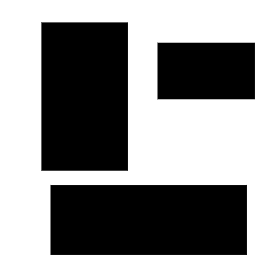
MacOS previews in the dock, without autofocusing apps
Apple's App Exposé can be triggered without activating the app beforehand. Soon, you will be able to get window previews without constantly having to switch apps.
Usage: App exposé shows all the windows that are open for an application. It can also show the recently opened projects & folders for that application. It is usually triggered either with key combination (Control+Down Arrow) or by swipe gesture (usually 3 fingers down).
A newer, lesser known method is to force click an apps dock icon which opens exposé as well. (which will not trigger focus / activation)
Alternatively, you can also do the 3 finger gesture, but do it on the app's dock icon specifically and then it also won't be triggering autofocus / activate the selected app!
Soon one of these two methods will be implemented so that Dock Exposé can better stay out of your way and help you stay productive.
If autofocusing is going to be sorely missed / actually a feature you want. Do contact me via Github or YouTube. I'm in the works of making a UI and could possibly add a toggle for you to use whichever method you prefer. Otherwise, this "feature" will be removed as this will be the major feature for the next release (Dock Exposé v2.0).
Sources: https://www.cnet.com/tech/computing/how-to-get-to-expose-view-from-the-dock-in-os-x/